How to Make Your Photos into Beautiful Greeting Cards
You can easily turn any photo in your iPhone or iPad library into a beautiful, straight-from-the-heart greeting card. It takes only a minute, and you’ll get a card that’s far more personal than store-bought or e-Greeting cards.
Apart from an iPhone or iPad, you’ll need the iOS app Pic Scanner Gold. It has hundreds of card templates for all occasions, as well as calendar templates. You just select a design and add a photo to it.
What is Pic Scanner Gold?
Pic Scanner Gold is actually an app for scanning old photos, but it also includes tools for making photos into shareable albums, slideshows, greeting cards and calendars. The greeting cards generator function is what we will cover in this post.
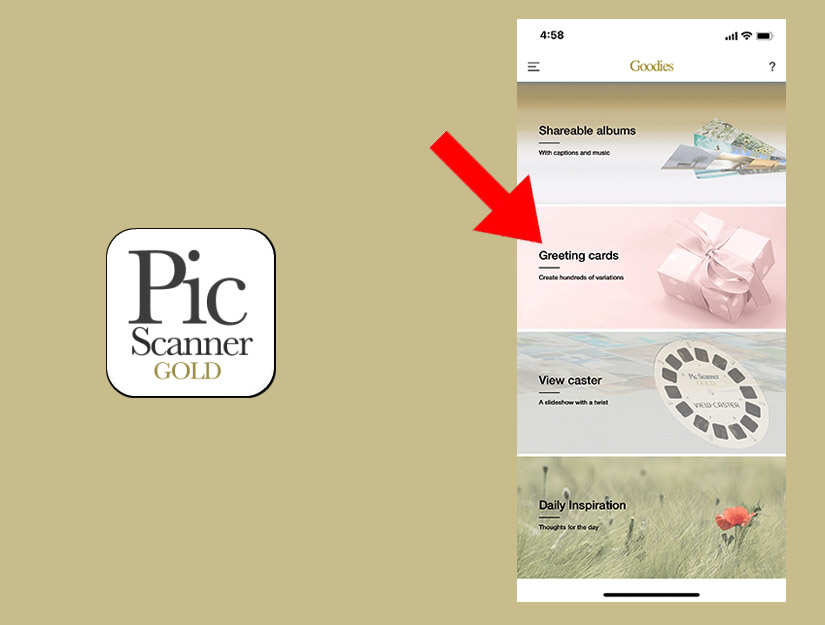
You can download Pic Scanner Gold from the iOS App Store. Its $7.99 one-time price includes unlimited scanning and use of all other features including greeting cards.
Creating Cards with Pic Scanner
What’s the occasion, and for whom are you creating a card? If for parents, a sibling or a lifelong friend, look up your albums for an old photo featuring them. Preferably one they haven’t seen for years: It would be perfect for creating a memory-jogging, nostalgia-evoking greeting card. Scan it with the app to save it in the app’s Gallery.
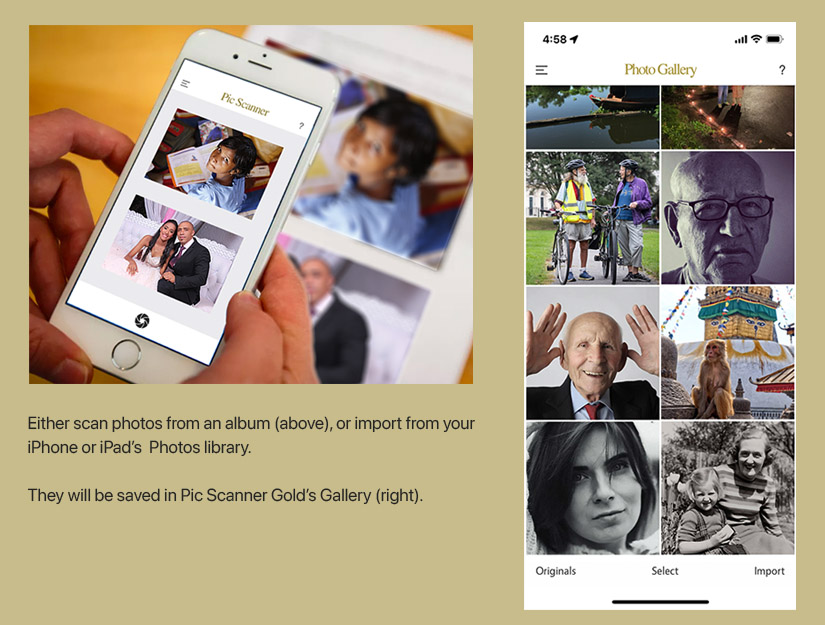
If you want to use a recent photo instead, go to the app’s Gallery screen, tap Import at bottom right, and fetch a few photos from your device’s Photos library. This also saves the photos in the app’s Gallery. Now you are all set to create your card.
Open the app’s Goodies screen. Tap Greeting Cards, and select the category. These include Anniversary, Anytime, Birthday, Christmas, Feelings, New Year, Nostalgia, Other Holidays, For Elders, and Calendars.
Scroll through the designs to find one you like, and tap to open it. You’ll see the card design on top, and thumbnails of pictures in your Gallery below. Scroll through the photos to find the one you want, and tap to insert it into the card. Simple as that!
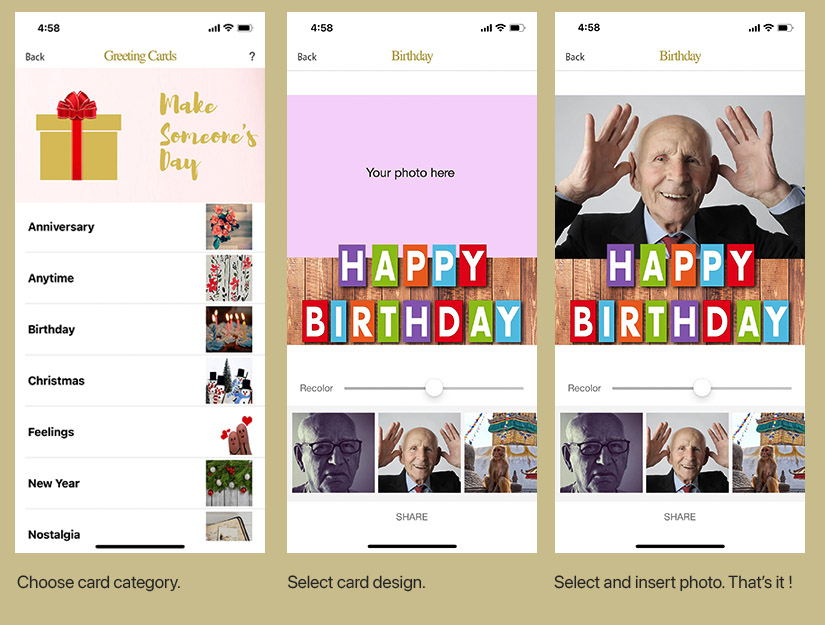
You can also change the card’s background colors with the Recolor button.
Now that the card is created, just tap the Share button and send the card to make someone’s day:
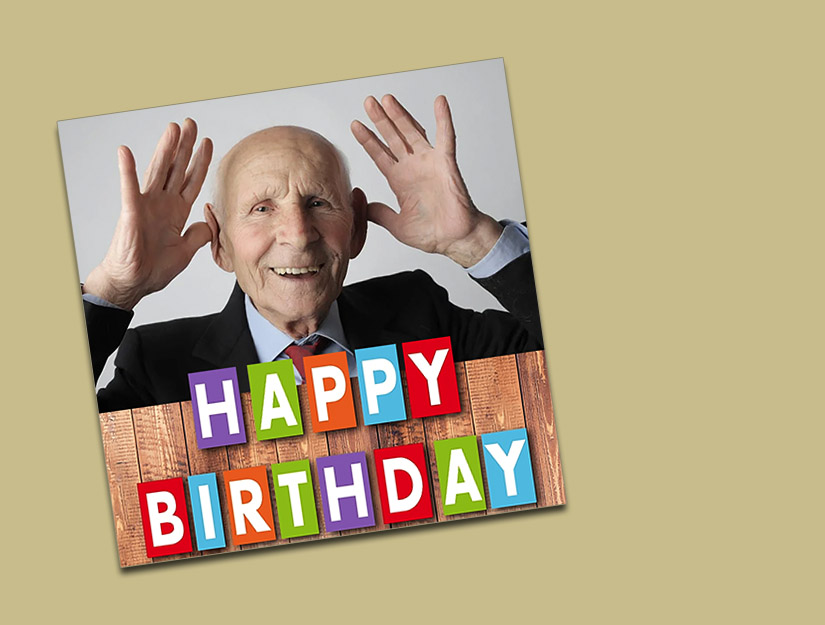
The app includes more than a hundred designs, and more are added before special occasions such as Christmas, Mother’s Day, Thanksgiving etc. There are also templates for printable calendars: Yearly, quarterly and two-monthly calendar designs. Create one using photos from a wedding, your favorite vacation, a pet, or whatever you fancy.
